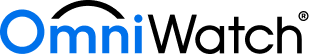OmniWatch Scam Protection Center
Like most Americans, you probably get multiple scam calls, texts, and emails every day.
Everyone is sick of worrying about clicking on links, opening texts or emails, and being scared to answer the phone for fear of scammers. It’s mentally draining to worry about these things all day and we’ve all got better things to do with our precious time.
If you’re tired of being afraid to click on anything and everything, you’ll want to try the OmniWatch Scam Protection Center.
This new feature is available for OmniWatch users and can help you reclaim control of all these digitally connected areas of your life:
- Phone calls
- Email accounts
- Text messages
- URLs
- QR Codes
You don’t have to be afraid to answer your phone or check your messages anymore with the Scam Protection Center. Deciphering legitimate communications from potential scammers is easy and only takes a few clicks!
The Scam Protection Center arms you with easy-to-use resources so you can quickly and confidently check links, email sources, text messages, and other online documents for potential threats.
How does the Scam Protection Center work?
It’s incredibly simple to use the Scam Protection Center tool in OmniWatch to check for potential online risks.
If you receive a suspicious message, the scam prevention tool allows you to upload an image or link of what you’d like to explore to check it for safety.
Once you’ve uploaded your image or link, the scam prevention tool scans the data and uses a proprietary algorithim to then classify the data into the following categories:
- 3 - This data is highly suspicious and most likely a scam.
- 2 - This data is potentially a scam, if you proceed, use caution.
- 1 - This data is likely safe and no potential risks have been detected.
By using this ranking system, you can quickly determine if a link is worth the risk of clicking on or if you should do further research before continuing.
How to use the OmniWatch Scam Prevention Center
To access the Scam Prevention Center in OmniWatch, go to your OmniWatch app and scroll down to select “Run a scan” in the Scam Protection section.
From here, you can select the type of information you’d like to upload for scanning.
Users can upload the following types of files and information for the Scam Prevention Center to analyze:
- URLs
- Text Messages
- Emails
- Screenshots/Images/QR Codes
Once the selected data is uploaded to the app, you simply click “submit for scan”
Within seconds, you’ll receive a score ranking for the data. With the score ranking, you’ll also get a detailed explanation of why the data is potentially dangerous and the factors we used to determine the threat level.
The following types of Information can be uploaded for these categories:
Text Messages:
- Text wording - Upload the message that you receive to your phone.
- Sender name - Enter the name of the person you received the text from (if they share a name or the name displays in their contact information).
- Phone number - Enter the phone number the text was sent from.
Emails:
- Subject line - Upload the subject line from the email so you don’t need to open the email message to scan.
- Message - Upload the message from the email to scan for potential scams.
- Sender’s name - Scan by the sender’s name to see if other scams are associated with that name.
- Sender’s email address - scan the email address to detect if the address is a known scammer email account
Images/URLs:
- Images - Upload an image using the screenshot feature on your mobile device to avoid clicking links within communications.
- URLs - Carefully (to avoid accidentally clicking the link before scanning) copy and paste the URL that you want to scan so you can find out if that website is associated with past fraudulent activity.
AutoScan for real-time scam protection
In addition to being able to scan your digital communications for safety, there are many other features that can help you safeguard yourself from scammers.
Auto scan using your Gmail account
If you want a faster way to upload your data to the Scam Protection Center, you can connect your Gmail account and OmniWatch can automatically scan your incoming emails to let you know what’s safe to open and what you should avoid.
Setting up auto-scan is fast, hassle-free, and allows you to open emails with confidence. That way as soon as a scam is detected in an email, you’ll get a notification warning you not to click.
Expert scam support
If you have concerns about a suspicious link, need more information, or have questions about scams, we’ve got you covered! We can connect you to trained experts who can help you evaluate a potential scam or help you recover if you’ve become a victim. To talk to a scam expert, call us toll-free at (877) 892-8249, or reach out via live chat Monday - Friday 7 am - 4 pm PT.
Why is checking my messages for scams important?
The more information you have about the data you’re opening, the more prepared you are to protect yourself from online threats.
Worldwide in 2024, scammers stole over 1 trillion dollars from their victims. Yup, that’s trillion with a ‘t’.
Scams are becoming easier for bad characters to commit with the help of AI and other advancements in technology.
Like they say in sports, the best offense is a good defense. If you want to keep your assets, personal identity, and other information out of the hands of thieves, you’re going to need a strong defense.
The Scam Prevention Center can be a powerful addition to your online security defensive team.
Stopping cybercriminals in their tracks is our specialty, and we’ve partnered with the best in the industry to bring new layers of security to your online presence.
With the knowledge to navigate your messages with confidence, you can spend less time worrying about digital threats and more time enjoying life.
For more information about the OmniWatch Scam Protection Center, click here.