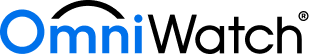How do I cancel my OmniWatch account?
Ready to cancel? If you feel that you no longer need OmniWatch identity theft protection, follow these steps to easily cancel your OmniWatch account.
Canceling your account
- Log in to your OmniWatch account at www.omniwatch.com. (Need help logging in? Click here.)
- Find and select Account in the top right corner of your screen.
- Scroll down to the Active Subscriptions section.
- Select Cancel Subscription.
- Confirm your cancellation in the pop-up box. You have the option to select a reason for canceling your subscription and to let us know what we could have done differently.
- Check your email for a cancellation confirmation.
Still having trouble?
If you need additional assistance, call our customer support team at 877-892-8249 between 7am - 4pm PT, Monday - Friday.
What Cybersecurity Professionals are Saying
Chester Wisniewski
Principal Research Scientist at Sophos
“Looking forward into 2023 has me very concerned with what developments we see with the malicious use of machine learning technologies”
Matt Kapko
Cybersecurity Reporter
"Threat actors don’t just follow the news — they react to it and identify new ways to target potential victims during moments of heightened sensitivity."
Chester Wisniewski
Principal Research Scientist at Sophos
"ChatGPT3 could easily be weaponized to help criminals write more convincing phishing and business email compromise scams."